Why rely on GIFs for your marketing messages?
Temps de lecture environ 6 min
Not that long ago they were already being considered old-fashioned, but the GIF has made a remarkable comeback in recent years.
Playful, fun and viral, the GIF is increasingly popular with both major brands and small companies eager to get their money’s worth.
But just what exactly are GIFs for? What types of messages can they be used in? And how do you make your GIFs fully effective?
What is a GIF?
A GIF is a “Digital image format for creating moving images or images with a transparent background”.
And now for a little history lesson…
In 2017, this tool celebrated its 30th anniversary, yes that’s 30 years already!
Very popular in the 1990s, by the beginning of the 21st century the GIF had lost its appeal to more sophisticated tools such as Flash or HTML5 (source: franceculture.fr).
It was not until 2007 with the arrival of social networks that the GIF began to reappear, and from 2012 it reinvented itself and once again became a fashionable graphic object.
Where can you insert a GIF?
These days, it is possible to integrate GIFs into almost any digital communication medium.
However, here are the most frequent uses:
- Automated email / newsletter
- Website
- Social networks (posts but also increasingly in stories)
Why use GIFs?
The GIF is a very popular tool because it is fun and uses a lot of humor.
Among the millions of GIFs out there, those that work best evoke funny situations or people (whether celebrities or not) with funny expressions and gestures.

If the tone of your communication is humorous, offbeat and original, a GIF is the ideal tool to illustrate your messages!
GIFs are an excellent way to capture the attention of your prospects & clients because they are a very visual tool.
The advantages of the GIF format :
It is lighter and easier to implement than a video
It easily attracts attention within a message or an article
It has good potential for going viral.
It allows several messages to be transmitted at the same time
A well-chosen / realized GIF will enable you to increase the commitment of your prospects & customers and to convey a friendly and therefore positive image of your company.
How can you make your GIFs fully effective?
There are tips to help you make your GIFs fully functional.
Staying on message with your communications
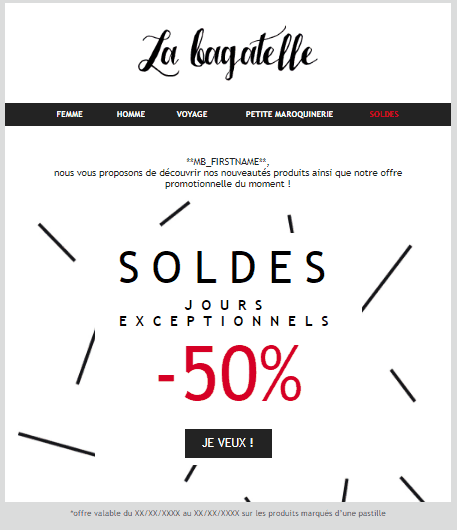
La Bagatelle Sales Campaign
GIFs are fun and friendly but obviously don’t lend themselves to every sector of activity.
If it is suitable for your industry, there are many subjects where you can communicate while including GIFs.
- Launch of a new product / new collection
- Promotion of an event
- Creating loyalty with your prospects
- ……
Make sure that you use GIFs wisely and, above all, that your messages are linked to the GIFs you are embedding.
Keep an eye on the size and file size of your GIFs
And yes, just like on your website, a “big” GIF will result in a longer loading time and will therefore not be displayed as it should be.
In the case of an email, this slowdown will affect the user experience and have a negative impact on the readability of your GIFs.
The best thing is to compress your GIFs to ensure a reasonable file size and therefore better efficiency.
Several online tools are available: Compressor, ezGIF or iloveimg.
Use the A/B test
Just like with the rest of your communications, use the A/B test to find out which GIFs work best.
For example, it is a good idea to send two emails with two different GIFs and see which email gets the best opening rates.
You can also display two different sets of content on your site using Smart Content and see which content gets the most clicks.
Thanks to the Smart Content on the site made in ShopiMind, you can have precise figures on the number of clicks but also and most importantly, the number of sales generated.
The aim of the A/B test is to optimize your content to improve your performance.
How can you create your GIFs?
There are several ways to create or integrate GIFs into your communication.
If you want to save time and use ready-to-use GIFs
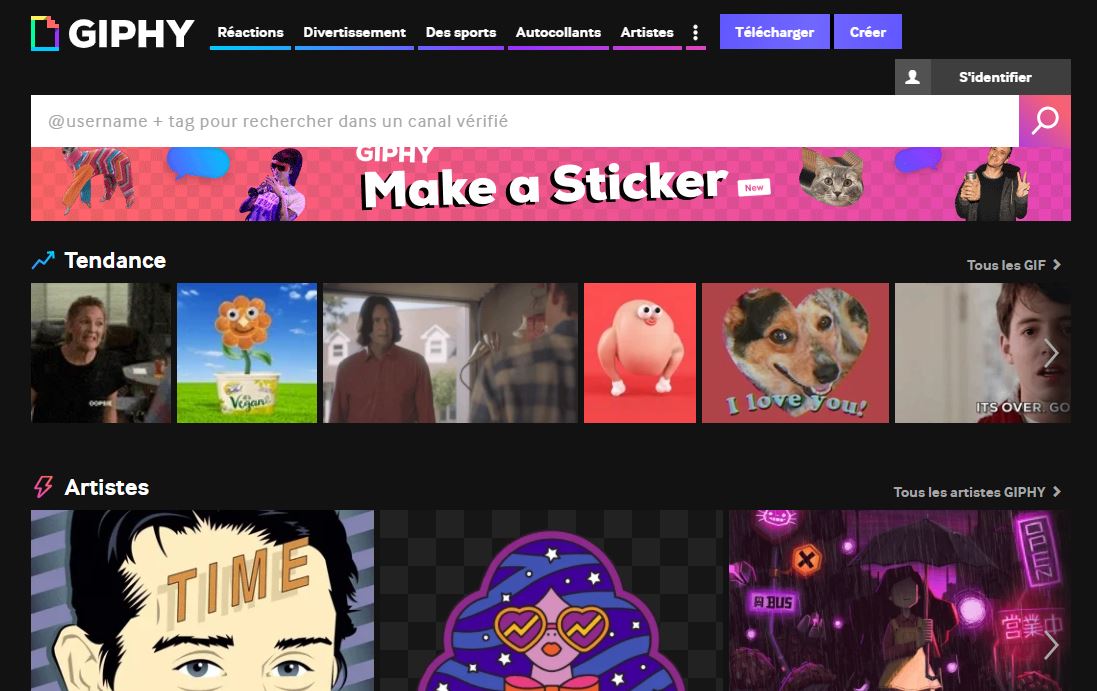
To download functioning GIFs, there are many sites, in particular sites specialising in particular types of GIF (dogs or cats for example).
So that you have a choice, we have selected two general sites for you: Giphy or tenor.
If you do not have Photoshop skills but you would like to make custom GIFs
You have a choice of several rather nice sites to enable you to make your own GIFs including your products / services and your visual identity.
In particular there are the sites makeagif, Imgflip or Gif Maker.
They are totally free and they allow you to make your own GIFs from the photos and videos of your choice, and it’s a very simple process requiring just a few clicks.
If you are comfortable with DTP tools
If you are an expert user of Photoshop, you can easily make ultra personalised GIFs tailored to your communications.
As we are feeling generous, we’ll give you the link to a really easy tutorial anyway: here
How can you integrate your GIFs?
GIFs are no more complicated to integrate than images.
However, as we mentioned earlier, you need to be careful about the file size, because on social networks, your GIF may not be accepted.
At ShopiMind, you can integrate your GIFs into several of our channels: Email, Pop-up, Smart Content on site or Facebook Messenger.
Embedding your GIFs is as simple as embedding an image, simply upload your GIF and drag it into your message!
Examples of e-commerce campaigns including GIFs

Newsletter Asos
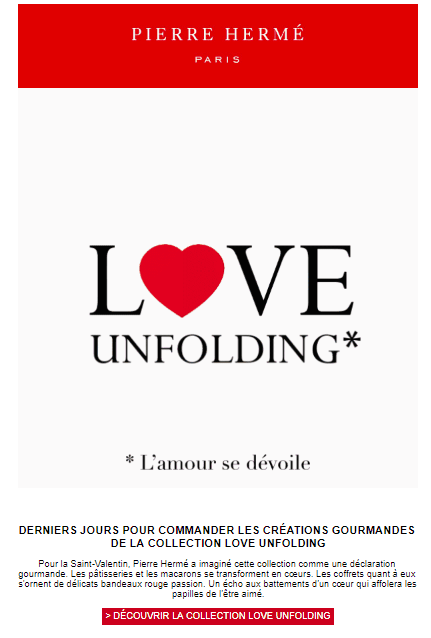
Valentine’s Day campaign – Pierre Hermé
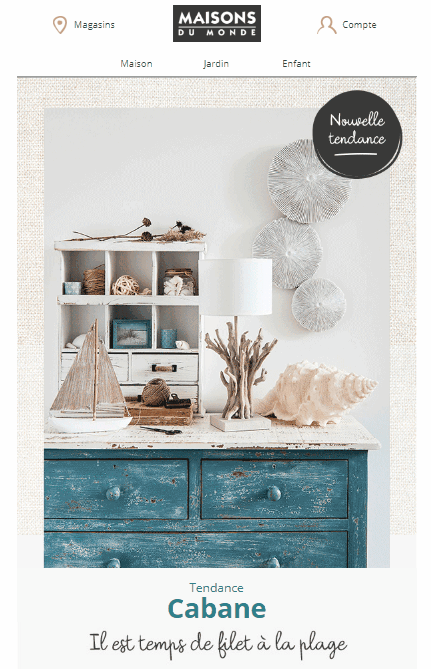
Summer collection campaign – Maison du Monde
Conclusion
As you’ve seen, GIFs are a nice, fun digital tool and above all useful for increasing the engagement of your prospects and customers.
To make your GIFs effective, it is important to use them wisely in order to maintain the desired effect of surprise.
Overuse of GIFs can lead to a sense of boredom and a loss of value in your messages.
Now you know everything about GIFs, it’s up to you!
S’inscrire à la newsletter Shopimind
Oui, j’accepte de recevoir cette newsletter ! Je comprends que je peux me désabonner facilement et à tout moment.
5 avril 2021 Marion Drapala
How do you design a high-performance product page?
Temps de lecture environ 9 min
- # Automation
5 avril 2021 Marion Drapala
How should you use SMS Marketing intelligently?
Temps de lecture environ 7 min
- # Automation

